How to install HUBBED Click & Collect app
-
1. Click here sign up
-
2. Once you signedup successfully, you will receive your API key that can be used to activate the app.
-
3. Update the API KEY in Settings page
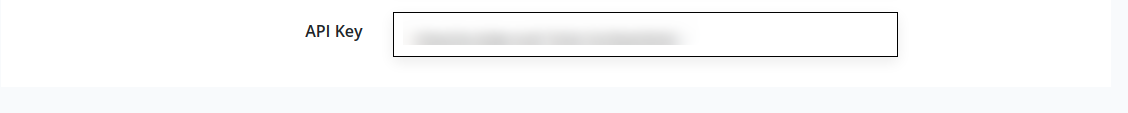
-
4. Enable the widget from the Settings
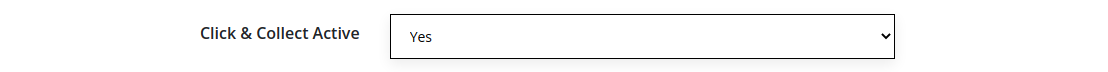
-
5. If you need to change the Click and Pick button location, copy the text below.
From your store admin, Click Store front >My theme > Copy Theme > Edit Theme files >
Templates > Pages > cart.html > Past code where you want to show the Click and Pick button
-
9. Review widget at the storefront
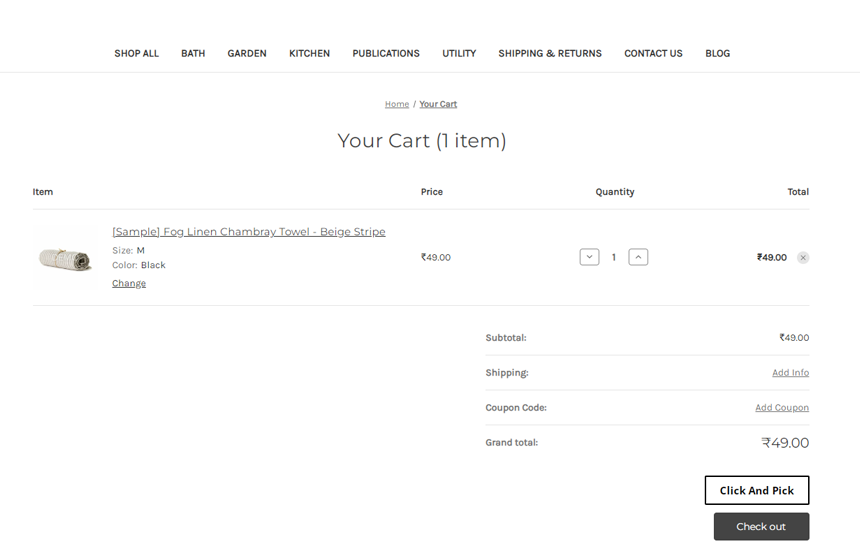
-
10. For any technical assistance, please reach out to us at appsupport@hubbed.com.au
Installation Steps
Configure Shipping Charges
1. Enable "Passing on the Click & Collect cost to customer" from App Settings
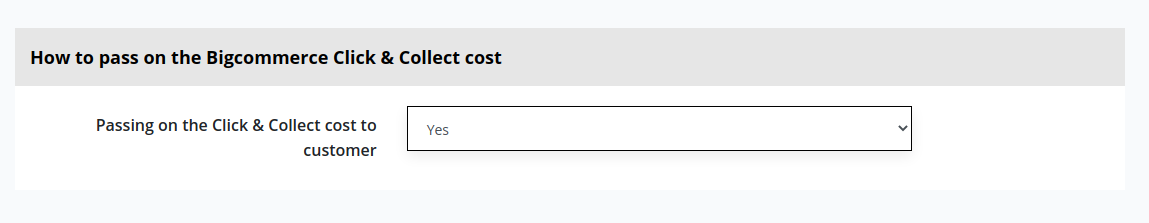
2. Create a Shipping method from store Admin
3. Go to "Store Setup" > "Shipping" > "Checkout Shipping Options"
4. Go to "Australia" > Click on Edit/Configure
5. Enable Flat Rate
6. Fill "HUBBED Fees" in Display name
7. Set shipping Rate and click on Submit